Back during the pandemic, when working from home became our new normal, I struggled to build a functional setup. I added a 21″ monitor to my laptop, and even tried turning my Samsung tablet into a second screen. It helped… a little. But honestly, switching between tabs on different screens and dealing with cluttered cables was frustrating. Below shows my WFH laptop monitor extender settings.
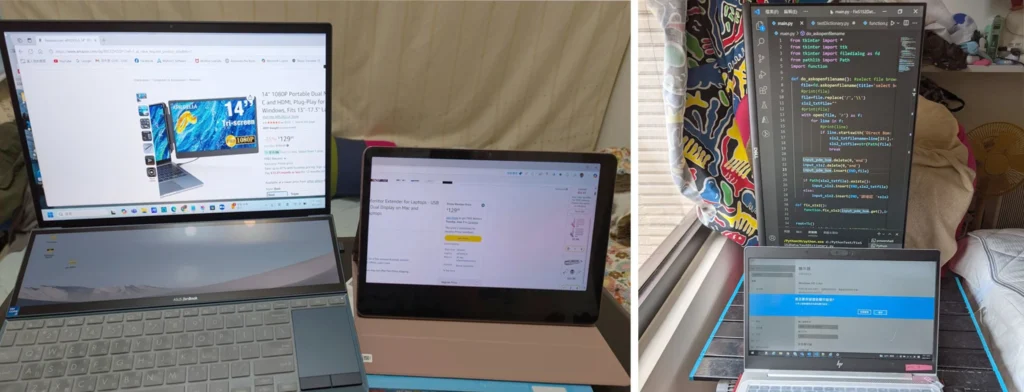
Recently, I came across something that made me stop scrolling: the ALLVIA laptop monitor extender that turns your laptop into a triple-screen workstation. Genius, right?
Why a Laptop Monitor Extender Makes a Difference
A laptop monitor extender isn’t just a fancy gadget—it’s a productivity tool. With two extra 14” displays attached to your laptop, multitasking becomes seamless. You can finally stop flipping between tabs and start managing your workflow like a pro.
Even better, it’s portable, easy to set up, and perfect for anyone who works remotely, travels, or juggles multiple projects at once.
Top Features of the ALLVIA Laptop Monitor Extender
Let’s talk about why this specific extender is worth your attention:
- Full HD 1080p screens with vibrant IPS technology
- Three-screen setup to boost productivity by up to 300%
- Plug-and-play via USB-C, HDMI, or USB-A
- Anti-glare, low blue light, and anti-flicker for comfort
- Travel-friendly design with a carrying case included
In addition, it supports macOS, Windows, Linux, and ChromeOS—so compatibility isn’t a problem for most people.
Travel Often? This Laptop Monitor Extender Has You Covered
One thing I didn’t expect was how travel-friendly this setup is. It folds up neatly, fits into your backpack, and even includes a sleek storage bag. Whether you’re at a café, co-working space, or just moving between rooms at home, this extender goes with you.
Additionally, it comes with all the necessary cables, so there’s no need to hunt for adapters. (If you’re using a MacBook with M1/M2/M3 chips, though, be sure to grab a USB-C Hub.)
Is a Laptop Monitor Extender Right for You?
If you:
- Work remotely
- Study or code for long hours
- Need more screen space but lack desk real estate
- Hate juggling multiple windows on one small screen
…then yes, you’ll benefit. This laptop monitor extender truly transforms a basic setup into a powerful workstation.
Where to Buy the Best Laptop Monitor Extender
🛒 Get it here:
👉 ALLVIA 14” Laptop Monitor Extender – Triple Screen Setup for Laptops
It currently has over 700+ reviews and is loved for its display quality, ease of use, and excellent customer service.
Final Thoughts: I Wish I Had This Laptop Monitor Extender Sooner
During those long pandemic days, I really could’ve used a product like this. It’s practical, portable, and incredibly effective. So if you’re still relying on a single screen and feeling overwhelmed—don’t wait. This tool makes a noticeable difference.
And that’s it for Weekly Notes #5! Let me know if you’ve tried a laptop monitor extender too, or if you’re considering one. I’d love to hear about your setup.
Until next week, happy working and multitasking! 🖥️✨
Please note: The information in the table above — including features, specifications, prices, and reviews rating— is subject to change. We recommend checking the product page for the latest updates.
This post contains Amazon Associate links. I earn a small commission if you purchase through these links (at no extra cost to you). Thank you for supporting this site!
Summer’s heating up—discover the must-have products that’ll keep you cool, comfortable, and ready for anything in the hottest months of the year! Beat the Heat: Essential Summer Products for Survival
